Help - Design Configuration
When using a garden sprinkler one of the quality parameters that defines a good sprinkler is a low consumption of water. We are interested in optimizing this response by following the response surface methodology. There are three responses that can be of interest: consumption (minimize), speed (maximize), range (maximize). When building sprinklers, there are 8 design parameters that we can adapt:
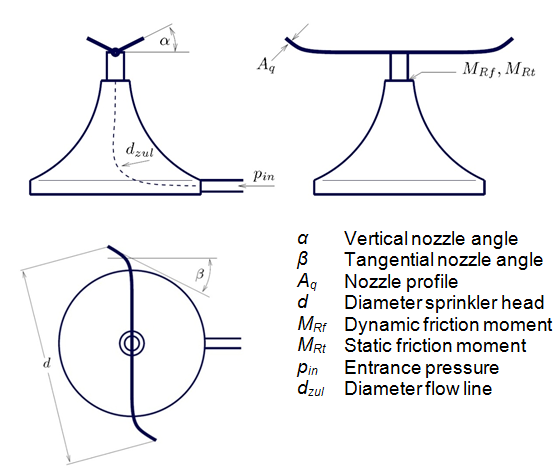
The extreme limits for the settings can be found in the design configuration table. This means that you cannot go outside of these bounds in the simulator! The real sprinklers are limited to these values by constraints given by the production engineers. If you leave a value out of your design, the simulator offers you three choices to fix this variable at. Always input your design in real units, not coded units!!!
The columns of your dataframe should be ordered in the same way as the factors are shown in simulator settings in the figure above. If you leave factors out, you just keep the order as given in the design simulator heading (or the table in this text) with these excluded.. A few examples of how the columns should be ordered can be found below.
Design configuration table
This table gives the limits extreme limits for the sprinkler settings.
| Variable | Minimum | Maximum | Unit |
|---|---|---|---|
| alpha | 0.0 | 90.0 | ° |
| beta | 0.0 | 90.0 | ° |
| Aq | 2e-06 | 4e-06 | m2 |
| d | 0.1 | 0.2 | m |
| mt | 0.01 | 0.02 | Nm |
| mf | 0.01 | 0.02 | Nm |
| pin | 1.0 | 2.0 | Bar |
| dzul | 5.0 | 10.0 | mm |
A design with all 8 factors
| GOOD | Alpha | Beta | Aq | d | Mrt | Mrf | pin | dzul |
| BAD | Alpha | Aq | d | Mrt | Mrf | pin | Beta | dzul |
A design with 3 factors: Aq, Mrf & dzul
| GOOD | Aq | Mrf | dzul |
| BAD | Mrf | dzul | Aq |
Help - Build-up of a .txt data file
When using a txt file the simulator expects the following things:
- Column seperator is a tab (\t)
- Decimal separator is a point, not a comma (unless changed in the configuration)
- The columns should not be quoted
- No column or row headers should be included
For R, the relevant code to write your design to a txt-file with the correct configuration is given below. "design.df" is the name of the dataframe with your design, "c:/design.txt" should be replaced with the path where you want to save your design.
write.table(design.df, "c:/design.txt", sep="\t", quote=FALSE, dec=".",row.names=FALSE)